Nextbase 312gw Problems and solutions
The Nextbase 312GW is a dash cam that has gained popularity for its exceptional video recording capabilities and user-friendly interface. Nevertheless, like any electronic gadget, users may encounter certain challenges with the Nextbase 312GW, leading to frustration.
Among the commonly reported problems by users are audio recording issues, unreliable GPS tracking, and connectivity glitches.
These problems, undoubtedly, can be exasperating and have an impact on the overall performance of the dashcam. However, it is crucial to acknowledge that not all users experience these issues, and they can be effectively resolved through appropriate troubleshooting methods.
Within this article, we aim to delve into the most prevalent problems faced by Nextbase 312GW users and provide comprehensive solutions to ensure optimal device performance.
5 Common Nextbase 312gw Problems
Nextbase 312GW users frequently encounter the following issues. It is worth noting that these problems do not necessarily indicate a faulty device, as they can arise from various factors such as user error, firmware complications, or environmental influences.
By gaining a proper understanding of these challenges and employing the appropriate troubleshooting techniques, users can successfully overcome them and maximize the potential of their Nextbase 312GW.
Through a meticulous analysis of the reported issues, we have compiled detailed information on how to effectively solve them.
1. Recording stops
Nextbase 312GW dashcam users often encounter an inconvenience wherein their recordings suddenly halt or freeze during usage. This can be an exasperating experience, particularly when it leads to the loss of crucial footage.
Solution:
Several potential factors contribute to this issue, including problems with the memory card, device overheating, or firmware complications.
1. Verify the Memory Card: The primary culprit for this problem is often a malfunctioning memory card. It is essential to ensure that the memory card is correctly inserted into the dashcam and is neither full nor damaged. If the issue persists, it might be worth considering a replacement with a higher quality or larger capacity card.
2. Maintain Optimal Temperature: Overheating can also be responsible for the interruption of recording. It is recommended to position the dashcam in a well-ventilated area, away from direct sunlight. To mitigate the risk of overheating, you may want to invest in a heat-resistant dashcam cover.
3. Update the Firmware: Keeping the device’s firmware up to date can also play a significant role in resolving this issue. Regularly check for firmware updates on the official Nextbase website and follow the provided instructions for installation.
2. SD card issue
SD card error occurs when the dashcam is unable to read or write data to the SD card, or when the card becomes corrupt or damaged. The result can be lost footage or an inability to record new footage, which can be frustrating for users who depend on dashcams for security.
Solution:
There are a few potential solutions to address the SD card issue in Nextbase 312gw.
1. Check the compatibility of the SD card: The first step is to ensure that the SD card being used is compatible with the camera. Nextbase recommends using Class 10 SD cards with a capacity of up to 32GB.
2. Format the SD card: If the SD card is compatible but still not working, it may need to be formatted. This can be done by using the camera’s formatting function or by formatting the card on a computer.
3. Replace the SD card: If the SD card is still not working after formatting or is damaged, it may be necessary to replace it with a new one.
4. Update firmware: Updating the firmware of the camera may also help resolve the issue. This can be done by connecting the camera to a computer and downloading the latest firmware from Nextbase’s website.
By following these steps, users can address the issue with the SD card in the 312gw and continue to use the camera to capture footage while on the road.
3. Battery Problems
While the Nextbase 312GW dash cam is undoubtedly a fantastic addition to your car, it is important to acknowledge that battery-related issues may emerge over time.
These issues can lead to improper functioning of the dashcam, which can understandably be frustrating for users. There are two primary battery-related problems that users may encounter:
1. Insufficient battery life: The battery power available with the 312GW dash cam may prove to be inadequate for some users. Particularly if you require prolonged usage without access to power, this limitation can present a challenge.
2. Battery drain: Another issue that may arise is the drain of the dash cam’s battery. Extended periods of inactivity or infrequent use can contribute to this problem. When the battery drains, the dash cam’s functionality may be compromised, necessitating a potential replacement.
Solutions:
Battery-related concerns can be addressed with practical solutions. In terms of effectiveness, the following two solutions are highly effective:
1. Utilize a power source: To overcome insufficient battery life, it is strongly recommended to power the dash cam using an external source, such as a car charger or a power bank. By doing so, you ensure a constant supply of power to the dash cam, preventing battery depletion.
2. Power off the dash cam: To mitigate battery drain, it is advisable to power off the dash cam when it is not in use. This simple step prevents unnecessary battery usage and helps prolong the overall battery life. Additionally, regular charging of the dash cam is recommended to maintain the battery in optimal condition.
4. Date and Time Reset Problem
The Nextbase 312GW dash cameras have been recognized for their exceptional features; however, they are not exempt from certain issues, one of which involves the reset of the date and time settings.
Upon powering on the camera, users often find that the date and time revert to an outdated fixed setting, causing frustration for those who rely on accurate timestamping of recorded clips.
Solution:
To address this problem, there are a few potential solutions to consider. Firstly, attempt to change the camera’s internal battery or assess if it requires replacement.
The internal battery is responsible for maintaining the accurate date and time settings, and if it is malfunctioning, it can lead to a reset issue. If this step does not resolve the problem, consider updating the camera’s firmware. In some instances, a firmware update can rectify time and date reset issues.
5. WiFi not connecting
Another common problem encountered by Nextbase 312GW dashcam users is the inability to establish a Wi-Fi connection. This connectivity issue hampers users from accessing and transferring videos and images from the dashcam to their smartphones or tablets.
Solution:
To resolve this matter, ensure that you have downloaded and updated the Nextbase app to the latest version on your smartphone or tablet. This app is essential for enabling the Wi-Fi functionality on the Nextbase 312GW dashcam.
Once the app is successfully installed, open it and navigate to the settings section. Locate the Wi-Fi option and enable it.
Next, press the Wi-Fi button on the dashcam to activate the Wi-Fi connection. You should now be able to connect to the dashcam’s Wi-Fi network from your smartphone or tablet, enabling seamless access to and transfer of files.
Conclusion
After examining the reported problems with the Nextbase 312gw dash cam, it is clear that there are some issues that users have experienced.
However, it is important to note that not all users have reported these issues and the majority of users have found the dashcam to be reliable and effective.
Some of the reported problems, such as battery life and connectivity issues, can be resolved with proper usage and maintenance.



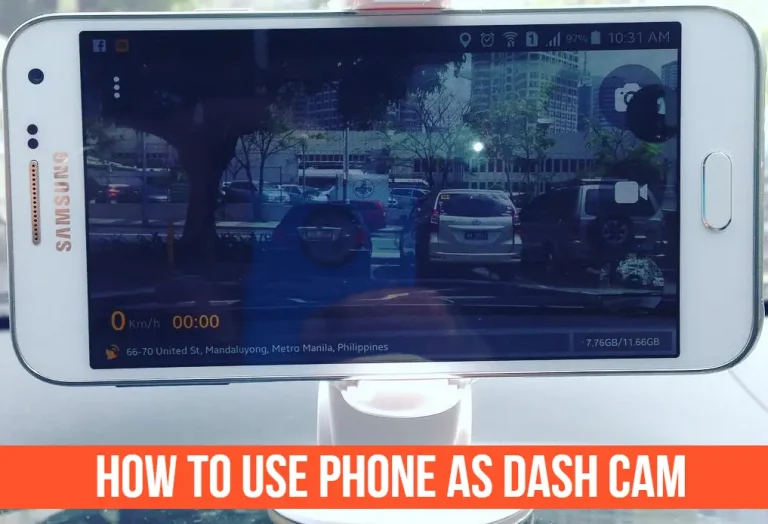
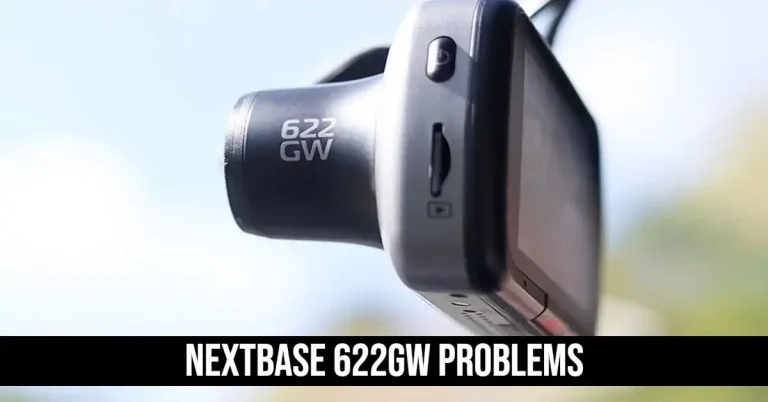
![Can You Leave The Dash Cam On All The Time? – [Find Answer]](https://owndashcam.com/wp-content/uploads/Can-You-Leave-The-Dash-Cam-On-All-The-Time-768x569.webp)
